1.Chrome For Android(Android 4.0+)
2.Firefox for Android(Android 2.2+)
I don't know what you guys think, but I like Firefox very much.With a clean and easy interface,Firefox for Android is one of the most powerful web browsers.Like Chrome, it can automatically sync bookmarks, open tabs, history, and passwords with you, and it also has a pretty good library of add-ons.Firefox's "Reader Mode" and its night-viewing mode both make reading the web without clutter, ads, or extra fluff a joy. But for the speed, Firefox is kind of slow in the web browser competition.
Also,Firefox is the only web browser for Android that support Native flash.(Thanks Christopher Banks)
3.Dolphin Browser
Rated as the top 1 pick by lifehacker,Dolphin Browser can be worthy of the rate. And it's score on Google Play is high to 4.7, really a very big number.With a refreshingly flat UI,Dolphin Browser make users browse the web more easily and conveniently.You can use your voice to search on the Internet, share your favorite websites, save bookmarks, and easily switch between web pages and add applications to your home screen.What's more, you can also sync your web history, bookmarks, and passwords and share your web pages on Facebook,Evernote or Box.The big feature of the browse is the powerful Add-ons which can enhance the browser’s usefulness and functionality.
4.Opera Mini web browser
Opera Mini is another best web browser for the Android platform. Opera Mini uses Opera's servers to compress Web pages so they load faster. You also save money on data charges since it uses as little as a tenth of the data of normal browsers. It has one great feature called Smart Page. It gives you instant updates from your social networks, along with the latest news, entertainment, and sports.
5.Maxthon Browser
Maxthon Cloud Browser is another fast and secure web browser for Android.With a unique and distinctive set of features and user interface, Maxthon claims speed and stability combined with the power of cloud, and all for good measure.It boasts great speed and tablet views, as well as a packed in RSS reader and options to switch site views quickly.
So which one do you use? Share your experience in the below.
You might also like:
Best 5 Free Android Keyboard App to Get Great Typing Experience

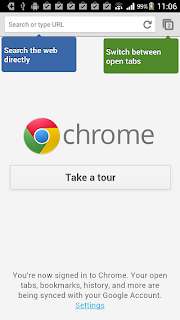

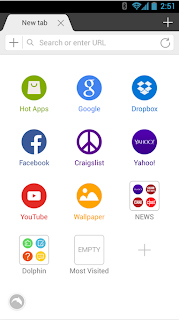
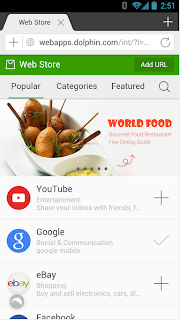



Don't forget that of them all, Firefox is the only browser with native flash support.
ReplyDeleteThanks for your reminding, I will add the feature.
DeleteFlipboard only launched its Android app recently. The app allows users to browse through their Facebook, Twitter and Google+ streams, as well as Google Reader feeds in a beautiful flipping manner. It also consolidates and curates a stream of important stories for those who are too busy to go through everything. As a blogger, using this app and browsing through interesting news content daily will give you fresh ideas on what to write about in your next blog post
ReplyDeleteFlipboard only launched its Android app recently. The app allows users to browse through their Facebook, Twitter and Google+ streams, as well as Google Reader feeds in a beautiful flipping manner. It also consolidates and curates a stream of important stories for those who are too busy to go through everything. As a blogger, using this app and browsing through interesting news content daily will give you fresh ideas on what to write about in your next blog post.
ReplyDeleteFlipboard only launched its Android app recently. The app allows users to browse through their Facebook, Twitter and Google+ streams, as well as Google Reader feeds in a beautiful flipping manner. It also consolidates and curates a stream of important stories for those who are too busy to go through everything. As a blogger, using this app and browsing through interesting news content daily will give you fresh ideas on what to write about in your next blog post.
ReplyDeleteFlipboard only launched its Android app recently. The app allows users to browse through their Facebook, Twitter and Google+ streams, as well as Google Reader feeds in a beautiful flipping manner. It also consolidates and curates a stream of important stories for those who are too busy to go through everything. As a blogger, using this app and browsing through interesting news content daily will give you fresh ideas on what to write about in your next blog post.
ReplyDeleteFlipboard only launched its Android app recently. The app allows users to browse through their Facebook, Twitter and Google+ streams, as well as Google Reader feeds in a beautiful flipping manner. It also consolidates and curates a stream of important stories for those who are too busy to go through everything. As a blogger, using this app and browsing through interesting news content daily will give you fresh ideas on what to write about in your next blog post.
ReplyDeleteFlipboard only launched its Android app recently. The app allows users to browse through their Facebook, Twitter and Google+ streams, as well as Google Reader feeds in a beautiful flipping manner. It also consolidates and curates a stream of important stories for those who are too busy to go through everything. As a blogger, using this app and browsing through interesting news content daily will give you fresh ideas on what to write about in your next blog post.
ReplyDeleteFlipboard only launched its Android app recently. The app allows users to browse through their Facebook, Twitter and Google+ streams, as well as Google Reader feeds in a beautiful flipping manner. It also consolidates and curates a stream of important stories for those who are too busy to go through everything. As a blogger, using this app and browsing through interesting news content daily will give you fresh ideas on what to write about in your next blog post.
ReplyDelete